Editor's review
Need to convert your MS Access database to MySQL or the other way round? Want an automated and easy to use way out? Try Access-MySql Converter. This automated conversion tool has all the traditional conversion features and supports Table Relationships as well. Something that other convertors do not do. Further, Access-MySQL Converter also gives the user a granular control over the conversion process and allows for Command line support, selection of fields, scheduling of conversion tasks, renaming of tables during conversion, and many such advanced features.
Moreover, the Task Manager feature of the Access-MySQL Converter allows you to save your conversion tasks for later use and manage and view these saved conversion projects anytime you want to. Also, the enhanced logging capabilities of this software help you to keep track of all your conversion tasks. Further, you can convert an entire database or overwrite a few records in an existing database by using this software. You can also choose to append your tables to the existing database. Conversion of table structure and data or only table structure is possible with this software. The Access-MySQL Converter also gives you the option to select only a few fields in each table and convert them. You can also filter the information in the database and get just the data you want by creating custom data filters to convert only those records that meet the filter criteria you have set for the database using the Data Filters. Also, the software lets you choose the format of the resulting Access database from one of the following formats: 97, 2000-XP, or 2003. Therefore, the Access-MySQL Converter with its Table Relationships support and custom data filters deserves a rating of 3.5 out of 5.0. Try using it and you are sure to rejoice the experience.


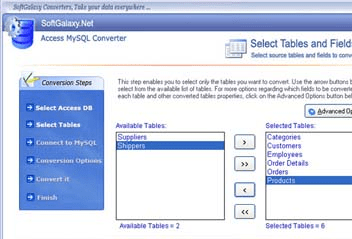
User comments